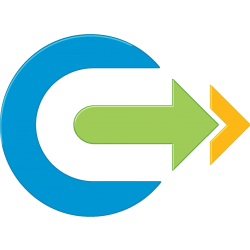I had a customer with a very large legacy estate of very large VMs with RDMs attached, both physical and virtual. We were implementing vRealize Operations (vROps) and the customer wished for a way to automatically categorise and discover all VMs which had an RDM attached to them in the vROps dashboards and reports.
There are many ways to attempt to do this but it was decided that the simplest was to create a PowerCLI script to add a vCenter Custom Attribute to all VMs with an RDM attached. This Custom Attribute will automatically show as a property in vROps against the VM object, allowing for a new Custom Group to be created for VMs with and without RDMs. As vROps custom groups can be set for dynamic membership, the groups can be kept up to date without further configuration within vROps.
This script is designed to be run on a regular basis in order to account for new machines being added.
#load VMware PowerCLI module
if ((Get-PSSnapin | where {$_.Name -ilike "VMware.VimAutomation.Core"}).Name -ine "VMware.VimAutomation.Core"){
Write-Host "Loading VMware PowerCLI"
Add-PSSnapin VMware.VimAutomation.Core -ErrorAction SilentlyContinue
}
#Disconnect from any active vCenter sessions
If ($global:DefaultVIServers) {
Disconnect-VIServer -Server $global:DefaultVIServers -Confirm:$false -Force:$true
}
#define variables
$VMwithRDM=@()
#Retrieve Local Hostname
$LocalvCenter=[System.Net.Dns]::GetHostByName((hostname)).HostName
#Connect to servers
Write-Host "Connecting to Local vCenter"
Connect-VIServer $LocalvCenter
try {
#Check if CustomAttributes Exist, if not create them
if ((Get-CustomAttribute -Name 'RDMAttached' -TargetType VirtualMachine -ErrorAction:SilentlyContinue) -eq $null){
Write-Host "Creating Custom Attribute RDMAttached"
New-CustomAttribute -Name "RDMAttached" -TargetType VirtualMachine
}
#Write Annotations for VMs with RDMs Attached
Write-Host "Writing Annotations" -NoNewline
$VMwithRDM = Get-VM | Where-Object {$_ | Get-HardDisk -DiskType "RawPhysical","RawVirtual"}
foreach($vm in $VMwithRDM){
#Write annotations
$vm|Set-Annotation -CustomAttribute "RDMAttached" -Value "True"
Write-Host "." -NoNewline
}#end Write Annotation
Write-Host "`n"
} #end of try
Catch {
Write-Host $_.Exception.Message -ForegroundColor Red
}
Finally{
Write-Host "Disconnecting from vCenter"
Disconnect-VIServer -Confirm:$false -Force:$true
}