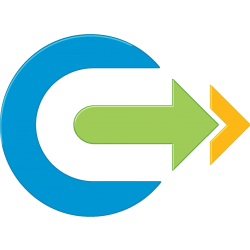I recently came across a client using vROps 7.5 with a fault with the vROps Summary tab for individual objects. It was working fine for some objects but not others.
The fault they were suffering with resulted in the Summary tab not working for certain object types. It would either show a blank grey screen or it would automatically forwarded to the “Manage Dashboard” screen. If you added “/alerts” to the end of the URL you can get to the alerts tab and then click and access all the other tabs.
Although if you then click on the vROps Summary tab, it just shows a blank screen or forwards to Manage Dashboards again.
At first I thought it had to be some Licensing “feature” to annoy people who were breaking their allowed number of Licensed Objects, so applied a temporary 10k OSI Enterprise license and STILL had the issue.
Even taking the cluster offline and rebooting, and reinstalling Management Packs didn’t fix the issue.
I was scratching my head for two days trying to figure out why it was only affecting some object types, but thanks to a nudge from a colleague we discovered the problem.

The Summary Dashboards Summary Detail tabs were blank for these object types but set correctly for others.
The vROps Summary Tab Fix!
This annoying fault can be resolved using these steps:
- Navigating to Dashboards
- Manage Dashboards
- Click the Cog Icon
- Manage Summary Dashboards
- Select adapter type associated with your Object Types ( vCenter Adapter in my case)
- Click on each of the items with blank ‘Detail Page’ entries
- Click the ‘Use Default’ button in the top left hand corner to re-add them to summary detail
- Save
Now go run and find a Virtual Machine and revel in the glow of a working Summary tab in details view.
I’ve not found this discussed anywhere else, so hopefully this will be useful for anyone else who has this issue.