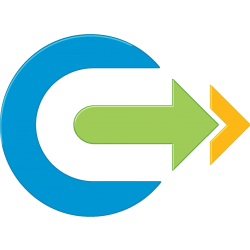On my latest project we had an issue with ESXi hosts joined to a disjointed namespace domain which resulted in a large amount of logfiles which quickly overwhelmed the host’s local log buffer and quickly reduced our Log Insight cluster’s planned retention period. The workaround was to make a change to the Registry in Likewise (setting DomainManagerIgnoreAllTrusts to “1”) on each host, which necessitated logging into each host and running some commands.
With the sheer number of hosts we were faced with, each with their own unique complex root password, and limited change windows, a script to automate this was called for. Especially if it can be quickly altered for reuse with other commands.
I apologise in advance to all my Powershell aficionado colleagues for the quality, but needs must.
This script is designed to run on a Windows Server 2012 R2 server using just Powershell 4.0 (no PowerCLI) along with plink (a command-line interface to the PuTTY back ends) which can be downloaded from https://www.putty.org
If you run the script it will produce a csv file called hosts.csv in the folder c:\temp to be used as a template. Running the script again with the csv file completed will proceed to run the script connecting to each host listed in the csv file and then output a csv file called export.csv in the c:\temp\ folder with the results.
$hostList = "c:\temp\Hosts.csv"
if (-NOT (Test-Path $hostList)) {
" "
"----------------------------------------------"
"-------- Host file CSV does not exist --------"
"-- Creating empty file in" + $hostList --"
"---- Please complete and run script again ----"
"----------------------------------------------"
" "
[pscustomobject]@{ Hostname = 'Host1'; Password = 'Password1' } | Export-Csv -Path $hostList -Append -NoTypeInformation
exit
}
$csv = Import-Csv $hostList
$table=@()
foreach($item in $csv)
{
" "
"-------------------------------------------"
"-- Hostname = "+$($item.Hostname)+" --"
"-------------------------------------------"
" "
$plink = '"C:\Program Files\PuTTY\plink.exe" -v -batch -pw'
$plinkCachekey = 'echo y | "C:\Program Files\PuTTY\plink.exe" -pw'
$esxUser = ' root@'
$exitCmd = ' exit'
$remoteCmd1 = ' .//usr/lib/vmware/likewise/bin/lwregshell set_value ''[HKEY_THIS_MACHINE\Services\lsass\Parameters\Providers\ActiveDirectory]'''
$remoteCmd2 = ' "DomainManagerIgnoreAllTrusts"'
$remoteCmdTest = ' ".//usr/lib/vmware/likewise/bin/lwregshell ls ''[HKEY_THIS_MACHINE\Services\lsass\Parameters\Providers\ActiveDirectory]'''
$serviceCmd = ' /etc/init.d/lwsmd reload'
$serviceCmd2 = ' /etc/init.d/lwsmd restart'
$serviceCmd3 = ' /etc/init.d/lwsmd start'
$grep = '| grep '
$quote = '"'
$plinkCacheKeyCmd = $plinkCachekey + " " + $($item.Password) + $esxUser + $($item.Hostname) + $exitCmd
$finalCmd = $plink + " " + $($item.Password) + $esxUser + $($item.Hostname) + $remoteCmd1 + $remoteCmd2 + " 1"
$finalCmdTest = $plink + " " + $($item.Password) + $esxUser + $($item.Hostname) + $remoteCmdTest + $grep + $remoteCmd2 + $quote
$serviceRestartCmd = $plink + " " + $($item.Password) + $esxUser + $($item.Hostname) + $serviceCmd
$serviceRestartCmd2 = $plink + " " + $($item.Password) + $esxUser + $($item.Hostname) + $serviceCmd2
$serviceRestartCmd3 = $plink + " " + $($item.Password) + $esxUser + $($item.Hostname) + $serviceCmd3
" "
"----------------------------------"
"-------- Cacheing SSH Key --------"
"----------------------------------"
" "
Invoke-Expression -command 'cmd.exe /c $plinkCacheKeyCmd'
" "
"----------------------------------"
"---- Checking Current Setting ----"
"----------------------------------"
" "
$regKeyCheck = Invoke-Expression -command 'cmd.exe /c $finalCmdTest'
"keyreg = " + $regKeyCheck
If($regKeyCheck -ne $null){
$regKeyCheck = $regKeyCheck.Substring($regKeyCheck.get_Length()-2)
$regKeyCheck = $regKeyCheck.Substring(0,1)
$likewiseEnabledAtStart = 'Yes'
}
Else{
$regKeyCheck = '0'
Invoke-Expression -command 'cmd.exe /c $serviceRestartCmd3'
$likewiseEnabledAtStart = 'No'
}
If($regKeyCheck -eq '0') {
" "
"----------------------------------"
"--------- Applying Change --------"
"----------------------------------"
" "
Invoke-Expression -command 'cmd.exe /c $finalCmd'
" "
"----------------------------------"
"------------ Checking ------------"
"----------------------------------"
" "
$regKey = Invoke-Expression -command 'cmd.exe /c $finalCmdTest'
$regKey = $regKey.Substring($regKey.get_Length()-2)
$regKey = $regKey.Substring(0,1)
" "
"----------------------------------"
"-------- Reloading Service -------"
"----------------------------------"
" "
$reloadResult = Invoke-Expression -command 'cmd.exe /c $serviceRestartCmd'
$reloadResult = $reloadResult.Substring($reloadResult.get_Length()-2)
" "
"----------------------------------"
"------- Restarting Service -------"
"----------------------------------"
" "
Invoke-Expression -command 'cmd.exe /c $serviceRestartCmd2'
$row = new-object PSObject -Property @{
Hostname = $($item.Hostname);
KeyValue = $regKey;
ReloadResult = $reloadResult;
likewiseEnabledAtStart = $likewiseEnabledAtStart;
State = 'Complete'
}
$table += $row
}
Else{
$row = new-object PSObject -Property @{
Hostname = $($item.Hostname);
KeyValue = $regKeyCheck;
ReloadResult = 'NA';
likewiseEnabledAtStart = $likewiseEnabledAtStart;
State = 'Not Required'
}
$table += $row
}
" "
"--------------------------------------------------------"
"-- Finished with Hostname = "+$($item.Hostname)+" --"
"--------------------------------------------------------"
" "
}
$table | Select-Object Hostname,KeyValue,ReloadResult,likewiseEnabledAtStart,State | Export-Csv -Path C:\temp\export.csv -NoTypeInformation