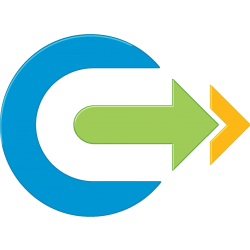The process to reset the vRealize Log Insight (vRLI) Admin password has been changed in vRLI 4.7 and above with the introduction of Cassandra authentication. This means if you need to reset the local admin password, the previously documented methods no longer work.
In order to reset the admin password you will need to connect to all of the vRLI nodes using the root account. Please follow the steps below
1. Download the li-reset-admin-passwd.sh script from HERE
2. Copy li-reset-admin-passwd.sh to the following location on each node using Secure Copy (WinSCP in Windows) and overwrite the existing li-reset-admin-passwd.sh
/opt/vmware/bin3. Log into the vRealize Log Insight Master node as root via SSH or Console.
4. Run the following command to set permissions on the script:
chmod 755 /opt/vmware/bin/li-reset-admin-passwd.sh5. Repeat steps 3-4 on all nodes in the vRealize Log Insight cluster.
6. Run the following command to get the Cassandra credentials and note the user and password values:
/usr/lib/loginsight/application/lib/apache-cassandra-3.11.2/bin/credentials-look-upNote: You will see output similar to:
<cassandra-user value="lisuper" />
<cassandra-password value="l337nuFvPbsWXlYIx2MsVqo4RotfgAXx" />7. Run the following command to reset the admin password:
li-reset-admin-passwd.sh user passwordNote: Replace user and password with the values noted in step 6 respectively.
Example:
li-reset-admin-passwd.sh lisuper I337nuHyPbsPZlYIx2MsEso4RotfgAXx