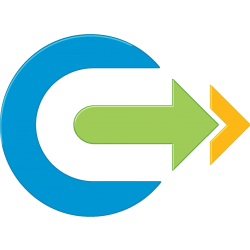Today I’m going to talk about using vRealize Operations and Supermetrics to size your requirements for migrating from one estate to another.
I have a customer with a large sprawling legacy vSphere estate and they are planning their migration to a new VCF deployment using HCX.
They could simply keep everything the same size and purchase the appropriate number of nodes, however in this case that could become very expensive very quickly.
Luckily we have been monitoring the legacy estate with vROps 7.0 and 8.1 for the last year.
With this in mind I created a supermetric which would calculated the total number of hosts required if all the VMs were conservatively rightsized, which would reduce their resource allocation by up to 50%, based on the vROps analystics calculations for recommended size along with removing any idle VMs which are no longer required.
This supermetric works to a depth of 5 deep, which means that we can get a required number of hosts for a cluster level as well as a whole vCenter or even a custom group of multiple vCenters.
In my example my new hosts have 40 cores which we are allowing to over-allocate by up to 4:1 giving a maximum of 160 vCPU per host, along with 1.5TB of RAM which is not going to be over allocated.
Step One – Memory
(ceil(((sum(${adaptertype=VMWARE, objecttype=ClusterComputeResource, metric=mem|memory_allocated_on_all_vms, depth=5}))-sum(${adaptertype=VMWARE, objecttype=ClusterComputeResource, metric=reclaimable|idle_vms|mem, depth=5})-sum(${adaptertype=VMWARE, objecttype=VirtualMachine, metric=summary|oversized|memory, depth=5}))/1574400000)+1)This first calculation takes the total memory allocated on a cluster, removes the memory reclaimable from deleting idle VMs, and removes the total of memory able to be reclaimed by rightsizing the VMs.
This number is then divided by the amount of memory available in each host in kB
This number is then rounded up by using the CEIL function. More details on that here:
Estimate remaining VM Overhead using vROps – Advanced Super Metrics
Finally an additional host is added to this number to allow for N+1 High Availability. This can be set to your requirements.
Step Two – CPU
(ceil(((sum(${adaptertype=VMWARE, objecttype=ClusterComputeResource, metric=cpu|vcpus_allocated_on_all_vms, depth=5}))-sum(${adaptertype=VMWARE, objecttype=ClusterComputeResource, metric=reclaimable|idle_vms|cpu, depth=5})-sum(${adaptertype=VMWARE, objecttype=VirtualMachine, metric=summary|oversized|vcpus, depth=5}))/(4*(40)))+1)Similar to the memory calculation above, this takes the total number of vCPUs allocated on a cluster, removes the vCPUs able to be reclaimed from deleting idle VMs, and removes the total number of vCPUs able to be reclaimed by rightsizing the VMs.
This number is then divided by the number of cores available in each host multiplied by our maximum over-allocation of 4:1
Again this is rounded up using a CEIL function and then an additional host added for HA.
Step Three – Wrapping it up with a MAX function
This is the final super metric formula, which take the two calculations above and puts them into an array with the max function used to take the highest value to ensure we get the correct number of hosts.
This function has the following format:
max( [ calc1 , calc2 , … calcN ] )
You may spot that I have added a “3” as the third number, this is to ensure that the super metric never recommends a cluster size of less than three hosts.
max([(ceil(((sum(${adaptertype=VMWARE, objecttype=ClusterComputeResource, metric=mem|memory_allocated_on_all_vms, depth=5}))-sum(${adaptertype=VMWARE, objecttype=ClusterComputeResource, metric=reclaimable|idle_vms|mem, depth=5})-sum(${adaptertype=VMWARE, objecttype=VirtualMachine, metric=summary|oversized|memory, depth=5}))/1574400000)+1),(ceil(((sum(${adaptertype=VMWARE, objecttype=ClusterComputeResource, metric=cpu|vcpus_allocated_on_all_vms, depth=5}))-sum(${adaptertype=VMWARE, objecttype=ClusterComputeResource, metric=reclaimable|idle_vms|cpu, depth=5})-sum(${adaptertype=VMWARE, objecttype=VirtualMachine, metric=summary|oversized|vcpus, depth=5}))/(4*(40)))+1),3])