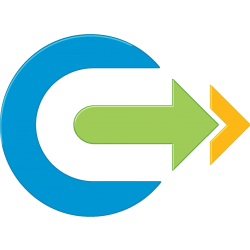I have a client using vROps 7 quite extensively, however they were still running a manual API Query to create a report on how many VMs of a certain size they could fit into their estate based on Allocation, which of course has been removed in 6.7 and 7.0. Running API Queries across their whole estate is a slow process, so they are interested in using vROps to estimate remaining VM overhead on a cluster.
Luckily this can be solved with a Super Metric.
First we need to calculate how many vCPU are available in total in the cluster, which is determined by the total number of cores multiplied by the overallocation ratio (4:1 here) and removing a buffer, in this case we are using 20% (80% remaining), but this can be set as the core count of one host if you prefer.
Then we remove the number of vCPUs that have been allocated to all the VMs.
Finally we divide by the number of vCPUs our template VM has. Two in this case.
(((((${this, metric=cpu|corecount_provisioned})*0.8)*4)-(${this, metric=cpu|vcpus_allocated_on_all_vms}))/2)Next we need to determine the available RAM in total in the cluster, which is determined by the total RAM minus a buffer, again this can be equivalent to one host if prefered.
We then need to remove the RAM allocated to all the VMs.
Next we need to then divide this value by 1048576 to convert from KB to GB
And then we divide by the number of GB of RAM our VM has. We are using 4GB here.
((((${this, metric=mem|host_provisioned})*0.8-(${this, metric=mem|memory_allocated_on_all_vms, depth=1}))/1048576)/4)For our last calculation, we need to determine the Storage by taking the total storage capacity, removing our buffer and removing the total usage. You could also use the total allocated if you don’t want to over provision storage. If you are using vSAN you can add in the vSAN replica storage as well. 2x for RAID1, 1.33x for Erasure Coding FTT=1 (AKA RAID5) and 1.5x for Erasure Coding FTT=2 (AKA RAID6). We are using RAID5 in this example.
We then divide this by either the size of the VMDK HDD or an average utilisation depending on your policy. We are using 80GB here for calculation purposes.
((((${this, metric=diskspace|total_capacity})*0.7-(${this, metric=diskspace|total_usage, depth=1}))/1.33)/80)Now we have our three calculations we need to use some advanced Super Metric functions to chose the calculation with the lowest number, as that will be the driving factor on what will fit in the cluster.
This is done with the function “MIN” and feeding in an array
min([FormulaA,FormulaB,FormulaC])Now we have the minimum number of VMs which will fit, we need to round down that number, because nobody cares that 67.432 VMs could fit in the cluster, they want to know that 67 VMs will fit. Luckily there is another function for that – “FLOOR”. This is similar to ROUNDDOWN in that it give you the whole value.
floor(formula) FYI “CEIL” is equivalent to ROUNDUP if you want the value to be rounded up.
Now we tie these all together to get our full calculation.
floor(min([(((((${this, metric=cpu|corecount_provisioned})*0.8)*4)-(${this, metric=cpu|vcpus_allocated_on_all_vms}))/2),((((${this, metric=mem|host_provisioned})*0.8-(${this, metric=mem|memory_allocated_on_all_vms, depth=1}))/1048576)/4),((((${this, metric=diskspace|total_capacity})*0.7-(${this, metric=diskspace|total_usage, depth=1}))/1.33)/80)]))Now clone this to estimate remaining VM Overhead for each T-Shirt size you offer.
Update March 2020
I have further updated this super metric to use total provisioned for the storage when in use with vSAN or other thin provisioned datastores as well as also taking Swap size into account, and changed the overhead from a flat 20% to the equivalent of two hosts.
This section will take the total core count, and then remove the total core count divided by the number of hosts and multiply by the number of host failures to allow in a cluster (2 in this case), and then multiply by the vCPU to Core overallocation ratio (4:1 in this case).
(((${this, metric=cpu|corecount_provisioned})-(((${this, metric=cpu|corecount_provisioned})/${this, metric=summary|total_number_hosts}))*2)*4)As before we then remove the total number of vCPUs allocated on all VMs and divide by the number of vCPUs in your VM.
I have done the same calculation for RAM as well
((((${this, metric=mem|host_provisioned})*((${this, metric=mem|host_provisioned}/${this, metric=summary|total_number_hosts})*2))For storage I have changed to using the metric “diskspace|total_provisioned” instead of “diskspace|total_used” and added the memory size on top of the HDD size (500GB HDD plus 32GB Swap)
((((${this, metric=diskspace|total_capacity})*0.7-(${this, metric=diskspace|total_provisioned, depth=1}))/1.33)/(500+32))This is the final super metric for all compute metrics.
floor(min([(((((${this, metric=cpu|corecount_provisioned})-(((${this, metric=cpu|corecount_provisioned})/${this, metric=summary|total_number_hosts}))*2)*4)-(${this, metric=cpu|vcpus_allocated_on_all_vms}))/8),(((((${this, metric=mem|host_provisioned})*((${this, metric=mem|host_provisioned}/${this, metric=summary|total_number_hosts})*2))-(${this, metric=mem|memory_allocated_on_all_vms, depth=1}))/1048576)/32),((((${this, metric=diskspace|total_capacity})*0.7-(${this, metric=diskspace|total_provisioned, depth=1}))/1.33)/(500+32))]))This code is also submitted to VMware {code} Sample Exchange
https://code.vmware.com/samples/6996/estimate-remaining-vm-overhead-using-vrealize-operations#
Update Part Deux
I have further refined this Super Metric to account for different cluster sizes. Details are here:
Now it will allow you to have a hosts to failure of one host in clusters under 10 hosts, and two hosts to fail in clusters of 10 or more
The updated code is:
floor(min([(((((${this, metric=cpu|corecount_provisioned})-(((${this, metric=cpu|corecount_provisioned})/${this, metric=summary|total_number_hosts}))*(${this, metric=summary|total_number_hosts}<10?1:2))*4)-(${this, metric=cpu|vcpus_allocated_on_all_vms}))/8),(((((${this, metric=mem|host_provisioned})*((${this, metric=mem|host_provisioned}/${this, metric=summary|total_number_hosts})*(${this, metric=summary|total_number_hosts}<10?1:2)))-(${this, metric=mem|memory_allocated_on_all_vms, depth=1}))/1048576)/32),((((${this, metric=diskspace|total_capacity})*0.7-(${this, metric=diskspace|total_provisioned, depth=1}))/1.33)/(500+32))]))